Lets talk about smartphone cameras, specifically the camera on the Huawei P40 Pro. As some of you know I’ve been using a Huawei device for a few years now. I’m always blown away by the features and performance whenever Huawei announces a new device, but it’s the camera that keeps me coming back.

As I mentioned in an earlier article, I was a bit hesistant to make the P40 Pro my everyday device since it lacked Google services. But now that it’s equipped with Huawei Mobile Services and using the Phone Clone app, Huawei AppGallery(Huawei’s own proprietary app store) or by using Petal Search (a new app that allows you to search and download over 1 Million apps, check news, and even do some online shopping), to download my apps and information, I was able to set up my phone with almost everything I needed, including some of my favorite photo editing apps.
Before getting this phone I’d make sure and grab my point and shoot camera when I didn’t want to walk around with my DSLR. Nowadays as long as I have the Huawei P40 Pro in my pocket I don’t even think about my point and shoot camera when I leave home anymore. The Huawei P40 Pro won the TIPA award for best photo smartphone 2020, and, it received some of the highest ever ratings from DXOMARK. Trust me when I say that this smartphone camera is really that good.

The camera on the Huawei P40 Pro
Huawei P40 Pro Cameras
The Huawei P40 Pro features the Ultra Vision Leica Quad Camera, which means it has four cameras, including a Time-of-Flight (TOF) depth sensor(used to measure distance between the subject and the lens for accurate focusing) on the back. On the front you’ll find another powerful camera that can be used for vlogging or for capturing the perfect selfie.
Here are some more details on all five cameras:
- 50MP Ultra Vision Camera – This is the main camera. It has a 1/1/28 inch Ultra Vision Sensor, RYYB colour filter array, Octa PD Autofocus, and can take in massive light and detail for super clarity.
- 40MP Ultra Wide Cine Camera – This camera has a f/1.8 aperature lens and is used primarily for videos.
- 12 MP Telephoto Camera – This camera has a 5x Optical Zoom, a 10x Hybrid Zoom and 50x Max Zoom.
- Time-of-Flight depth sensor – Not a traditional camera but is used to determine distance for producing the beautiful background blur we want when taking portraits.
- 32MP front camera – This is the camera that’s used to capture the perfect selfie. It’s has a f/2.2 aperature lens.
The P40 Pro also packs in a brand new 1/1.28” sensor. That, combined with Huawei’s RYYB technology and pixel binning, which combines four pixels into one, all work together to create images that are much brighter and sharper looking.

The 50X zoom on the Huawei P40 Pro captures a beautiful shot of the full moon.
Huawei P40 Pro Camera Modes
Like many of today’s smartphones, the P40 Pro features a variety of camera modes to capture the best shot in almost every situation. The ‘Auto’ mode, where the phone determines the best setting for your photo, is an almost universal standard, but there are also some other settings where users can change things up and get creative with their photography.
Here are some of the modes available on the Huawei P40 Pro:
- Aperature – This mode allows the background to be blurred while the subject remains in sharp focus. What I love about this mode is how you can change the level of background blur or even change the focus point of the shot after taking the photo, opening up even more possibilities for great shots.
- Night – As the name implies this mode is perfect for capturing shots when the sun goes down or in other low light situations. Under the ‘More’ tab there are even more low light options such as Traffic Trails, Light Graffiti, Silky Water, and, Star Trails.

- Portrait – In this mode you can apply beauty, lighting, and blur effects to your photos when shooting portraits.
- Photo – This is the default mode when the camera app is launched and can also be thought of as the Auto mode on digital cameras. In this mode you can switch on/off the Master AI. When enabled it automatically detects the scene that you’re trying to capture and automatically optimizes the camera settings. It will automatically detect if you’re taking a photo of a Blue Sky, Food, Sunrise/Sunset. Greenery, Flowers, Stage Performance, Text and even Portraits so you don’t waste time and miss photo opportunities trying to find and switch between different modes.
- Video – This mode allows you to capture video up to 4K resolution.
- Pro – This allows settings such as focus, ISO(which goes up to 51200), shutter speed, exposure, white balance and shutter speed to be changed. In this mode you can shoot in RAW and at the full 50MP resolution.
- More – This isn’t a camera mode but rather a ‘tab’ where you’d find some other fun, more specialized modes such as Time-Lapse, HDR, Light Painting, Slow-Mo, Panorama and a few others.
My Favorite Photo/Video Editing Apps
Every photographer out there from the novices to the professionals edit their photo a bit after taking their shot, be it small changes like straightening or cropping the photo, to a huge change like manipulating brightness or perspective, to even erasing some parts of the photo. Here are some of the apps that can be found in the Huawei AppGallery (Huawei’s own proprietary app store) or by using Petal Search – a new app that allows you to search and download over 1 Million apps, check news, and even do some online shopping:
- On board editor – As shown below there are quite a few photo editing apps available to download but the on-board editor is a very useful one. One of the tools that I love in this editor is the ability to Remove Passersby. You can see how it works in the video down below.
- Snapseed – This is my go to app for most of my photo editing. It offers a number of tools as well as filters and best of all it’s free! It can be found using Petal Search.
- FilmoraGo – This app allows you to edit your video with tons of advanced features. Trim and join videos, add your own music, or download from their library. Easily add text, audio, emojis, filters and then share to your favorite social media platform without even leaving the app. Another powerful and free app found on the Huawei AppGallery.
- MIX – While photo editing is the main function for the apps above, MIX is more focused on filters. It comes with 130 built-in filters in a variety of styles. It does offer some photo editing capabilities but the main appeal of this app is the filters. It’s also free.
- Meitu – It’s often called one of the best photo editing apps in the world but I’ll leave that to the user to determine. This app allows photos to be animated, add unique photo effects, retouched and also edited. This is also free and can be found in the Huawei AppGallery.
- Canva – This is another favorite app of mine. I use Canva to create Instagram Stories, Highlight Covers, Facebook images, collages and so much more! The app is free and also comes with tons of templates for you.
- Adobe Lightroom – This powerful photo editor is free and can be found using Petal Search. Multiple editing tools with sliders allow you to easily edit your photos. Not only can you edit JPEGs you can also edit RAW files. This app also has a camera that allows you to change settings such as exposure, timer, presets and more.
- PicsArt – This app is packed with tutorials and you can use it to bump up your social media game. You can do some editing or take a photo and add multiple layers and effects to create some pretty interesting results and make your photos stand out.
As you can see there are quite a few apps available for this device, and since the Huawei AppGallery is the third largest app store in the world I can assure you that there are many more to help you transform your photos.
Photo Samples
Of course all this talk about the camera on the Huawei P40 Pro without a few samples is just that, talk. Here are a few shots that I’ve taken since getting my hands on this device, some are straight from the phone and some have been edited using some of the apps mentioned above. I took these over the past couple of months as we explored Ontario and Quebec CIty.
The P40 Pro packs a lot of power into its camera and I can only see the cameras getting better and better in future Huawei devices. How do I know that? I’ve been using their phones since the P10 was released so I have a lot of first hand experience. Now this device may not be for everyone but I’d suggest learning more about what this phone can do. As someone for whom the camera is one of the most important parts of a phone, I continue to be impressed with what Huawei is doing, and I’m looking forward to seeing how they’ll push the boundaries even more, it’s all about creating that #VisionaryPhotography.
I’d also recommend keeping an eye on some of Huawei’s MEGA Black Friday Deals that were released this week. I hear there are some crazy deals on their latest smartphones, so it’s the perfect time to check it out and get one of your very own. To see their latest deals, click here.
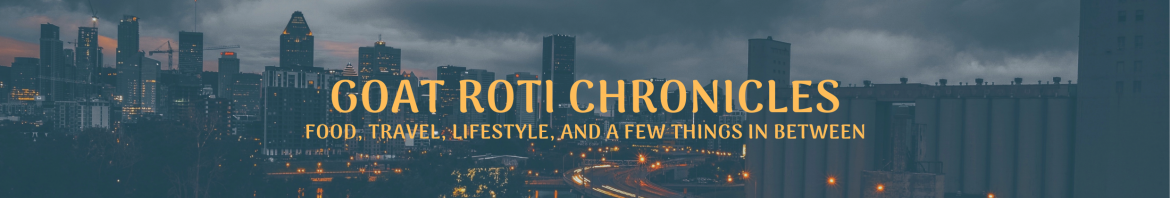





2 comments
WOW, impressive!! I need a new phone, and as we get more and more mobile, sadly I use my DSLR less and less. Looks like this phone would give my camera a run for its money!! Thanks, For this info, going phone shopping online right now!
Author
The camera is definitely top notch.