I recently did something I never thought I’d do. I removed the SIM card from my cellphone and slipped it into a Blackberry. Yeah baby, the keyboard is back and it brought all the nostalgic feelings with it to the new Blackberry KEY2. This new device comes with all the things we know and like about iconic Blackberry phones from the past: Good battery life, excellent security, and as I mentioned before, the keyboard.

The keyboard of the Blackberry KEY2
While the KEY2 looks like a traditional Blackberry device it’s not actually made by the company itself. It’s manufactured by the Chinese company, TCL Communications. Like other Blackberry devices, this one is built primarily for business users with the emphasis placed on privacy and productivity.
Let’s take a closer look at this new Blackberry device (I never thought I’d ever type those three words).
Blackberry KEY2 Design
This new Blackberry phone is a very attractive one! That keyboard gives this phone a look that sets it apart from any others out there (that’s a good thing). I also like the feel of the phone in my hand and it all has to do with the textured plastic back. With this backing it doesn’t feel like it’s going to fly out of your hands when you’re pounding that keyboard. I wish other phones adopted this textured backing. Yes, the sleek glass and metal may look very nice but most people cover it up with a protective case anyway.

These days a lot of companies are putting out their flagship phones with some sort of water protection so I was surprised that this phone doesn’t have any, but I can see why. It’s very difficult to have a phone with a keyboard be water resistant.
On the right side of the phone you’ll find the volume rockers, power button and the Convenience Key. This key can be programmed to function as a shortcut key while on the left you’ll find the SIM tray.
Up top you’ll find the 3.5mm headphone jack (which I’m glad they kept). The speaker, USB-C charging port, and microphone are on the bottom. Even though there are two grilles the speaker isn’t stereo. The volume is suitable for videos and sound is clear.

Blackberry KEY2 speakers
On the back you’ll find the dual camera lenses which I’ll talk about in detail later.
Keyboard
First things first, If you’re accustomed with a virtual keyboard, like what you’d find on a Huawei P20 Pro or the latest iPhone, you have a big learning curve ahead of you. TCL has brought back the physical keyboard and added quite a few new tricks. The space bar functions as the fingerprint reader, which I thought was clever, as well as the camera shutter button. I really liked the feel and sound of the keys when I typed. There were times when I did get very frustrated with it though.
Remember earlier when I mentioned that this phone was created with the business user in mind? Well, TCL introduced the concept of a ‘Speed Key’ to this phone. When pressed along with a letter it acts as a shortcut to launch certain apps, dial someone, send messages , copy/paste, and a variety of other tasks. You can use this no matter what screen you’re on, even if you’re in an app. I can see a power user finding this feature very useful.
While the keyboard did bring back some memories, after a while I found that I wasn’t typing any faster than on my virtual keyboard. As a matter of fact, I felt that I was typing slower because of all the little keyboard tricks that I was trying to remember. I also found that my thumbs were a little sore after using this for a full day and had me eager to go back to a virtual keyboard.
Display
Because the keyboard takes up some valuable real estate the screen is only 4.5 inches, with a 1620×1080 display. The LCD screen is bright which results in some nice viewing angles. Personally I found it to be too small, especially when watching videos, playing games, or trying to edit photos. But to be fair, in my opinion, this phone isn’t intended for those purposes. I’m not saying that you can’t do those things, but this is a phone built for for the business person out there.
Camera
For my purposes a good camera is one of, if not the, most important feature in a phone. There are times I don’t want to lug around my DSLR so a good camera is a necessary at certain events or when travelling. Let’s be honest here, the camera on the Key2 isn’t going to produce images as beautiful as the Huawei P20 Pro but it does produce some decent images.
In the previous edition of this phone, the camera employed one lens so I was very glad to see that the KEY2 now has a dual-lens camera. Each of these lenses have 12MP sensors with the primary lens dialing down to f/1.8 aperature. The secondary lens goes to f/2.6 and can be used for their Portrait Mode. One thing to keep in mind is that there’s no image stabilization so you need to be extra steady when taking your photos. On the front camera is an 8MP camera capable of capturing 1080p videos at 30fps.
When subjects were brightly lit the camera performed very nicely, but it struggled in low light scenarios. I noticed that in those cases my photos were a bit dull and noisy. Here are some sample shots I took with varying degrees of light
You know how sometimes you show someone a photo on your phone and all of a sudden they start scrolling through your gallery and commenting? Well on the KEY2 there’s a feature called Locker that allows you to “lock” away certain files and photos keeping them completely private. The only way to unlock the Locker is with your fingerprint.
Battery
The KEY2 packs a pretty big 3,500mAh battery into it’s slim frame. I was able to go more than a day without needing to recharge this phone. One of the reasons I think the battery lasted that long was because I didn’t do a lot of the things I normally do on a daily basis (edit photos, play games and watch videos) because like I said, I find the screen is a bit too small for me.
Security
Privacy and security is what Blackberry prides itself on and is what all of their die-hard fans swear by. The security features on the KEY2 make it the most secure Andriod device currently on the market. There are a number of security features such as the Locker, which is basically a secure folder that can only be accessed via fingerprint or password authentication. Another is the Privacy Shade which blocks out portions of the screen thereby preventing prying eyes from reading what’s on your screen. In my opinion, one of the more important apps on this phone is the DTEK app. This app allows you to monitor the permissions granted to each app on the phone. It also notifies you when an app uses a sensitive permission like accessing the microphone.
Verdict
There was a time when Blackberry was high up in the cell phone world but personally I don’t think the KEY2 will be helping them get back on top. They have made some nice improvements over the KeyOne but in my opinion, it’s not enough for me to keep my SIM card in it. While there are some pros to this phone that others will value, such as the long lasting battery, keyboard, and the security and privacy features, for me the lackluster camera and small screen are the deal breakers.
Disclaimer: I was gifted with a Blackberry KEY2 for the purpose of this post, but all opinions expressed are my own
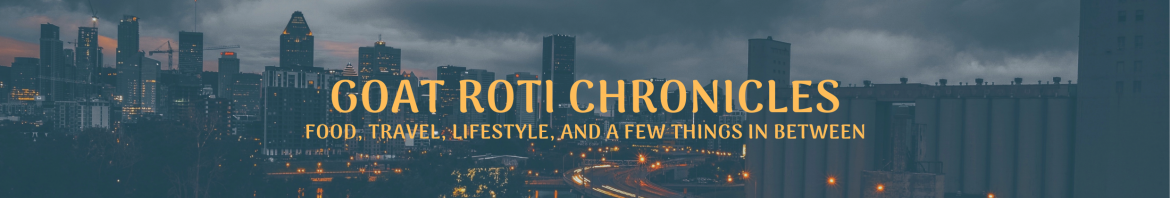









2 comments
This morning I was walking with my mother talking about Canadian technology companies and she asked me if Blackberry was still around – I guess we have our answer!
Author
Yep, they’re still around and they’re keeping the keyboard. It was fun in the beginning but after a while I needed my virtual keyboard.