I first got excited about a Huawei mobile device when the P10 Plus was released. At that time the camera was (and still is) the most important feature on a phone to me. Huawei followed that up in 2018 with the P20 Pro which included the world’s first Leica Triple Camera. And earlier this year they set the bar for mobile photography when they released the Huawei P30 Pro. I just spent the last 30 days getting acquainted with this device and here are some of the things I found.

This phone blows away its competition when it comes to low light shooting. If you need to bring things a little closer then it goes all the way up to a 50X digital zoom, however using the zoom at its max is a challenge if it’s handheld. For best results I highly recommend using a tripod. If you need just one reason to get this phone look no further than the camera, which has proven itself to be so good it has received the highest ever DxOMark Mobile score of 112! I could fill this article talking about the camera but there are already many other articles out there.
As I mentioned. I’ve been using this phone for the past month and like a lot of devices out there, there are features that I enjoy and others that, in my opinion, could be improved upon.
Our Favorite Features
1) Battery Life
Huawei managed to pack a 4200mAh battery into this device. As I mentioned above, this is my everyday phone and I normally exceed 24 hours of usage before getting close to the dreaded 20% mark. I’m not a power user but I do use social media quite a bit as well as stream YouTube videos. I use WiFi as much as I can and always have dark mode enabled. With a massive battery like this you need something to fill it, and fill it fast. In the box you’ll find a 40W USB-C charger that will get you from 0% to 100% in less than an hour. If you want to stretch the battery life even longer, there a variety of battery saving modes available.
2) Screen Time Management
I often find myself spending way too much time on my phone but the P30 Pro has a feature called Screen Time Management that helps with that. Screen Time Management allows you to see how much time you spent on the phone and which apps you used the most. This feature can be very useful for parents who want to limit their kids’ screen time (and if you’re a parent getting their kid a P30 Pro, please adopt me!). This feature also lets you set timers to limit app usage. The Bedtime Option will grey the screen and restrict access to apps when it’s time for bed.

3) Reverse Charging
We all know about wirelessly charging our mobile phones, but the P30 Pro can also be used as a charger to charge other devices by Reverse Charging. Devices such as other smartphones and smartwatches that are compatible with the Qi wireless charging standard can be reverse charged. While this feature can be a savior, you should keep in mind that using the P30 Pro to charge other devices will be very slow versus using the charger it came with. Even though it shouldn’t be relied upon to fully charge another phone, just knowing that it’s available makes it worth mentioning here.
4) Super Macro
I know I said I wasn’t going to talk about the camera any more, but the Super Macro mode needs a section of its own! There are two ways to get to this feature within the camera app. One way is to go into the ‘More’ section of the camera and manually turn it on. Or, you can enable Master AI and the camera will automatically turn it on when it detects that you’re very close to an object. With this mode turned on you can get as close as 25mm to your subject and the photos will be astonishingly sharp. Check out some of the macro shots I took below.
Needs Improving
1) Fingerprint Reader
I’m not a fan of in-screen fingerprint readers and although the fingerprint reader on the P30 Pro is fast I found that it doesn’t always work on the first try. At times the optical sensor had problems reading my fingerprint if my finger was wet or oily. The fingerprint reader on the P20 Pro never let me down but having that button on the P30 Pro would’ve taken area away from the screen.
2) Speakers
Huawei has decided to forgo the stereo speakers that were present in the P20 Pro. Instead, the P30 Pro has just one speaker on the bottom. While the sound is clear, to get the best quality of sound one should use headphones. Speaking of headphones, the P30 Pro comes with USB-C headphones, which means I’m not able to charge my phone and listen to music at the same time. Not having a dedicated headphone jack is quite disappointing and inconvenient since I listen to music a lot while working.

SIM tray, charging port and speaker
3) Screen Resolution
The P30 Pro’s screen is a curved 6.4 inch OLED panel with a 1080 x 2,340 resolution which equates to 398 ppi density. On the other hand, the Samsung Galaxy S10+ has a resolution of 1440 x 3040, and I expected the P30 Pro to have the same at least. Don’t get me wrong, the 1080p screen still offers up bright colours and operates well at different angles, but the curved edges were somewhat lacking when it came to watching videos.
Conclusion
While there are some things that I believe could be improved, they are by no means a deal-breaker. I’m looking forward to seeing how Huawei could possibly step it up from here when it comes to the camera. It is its true selling point and I highly recommend it for that reason. But if you take away the camera from this new Huawei device it’s just like any other smartphone on the market.
Disclaimer: I was provided a Huawei P30 Pro for this review but all opinions expressed above are completely my own.
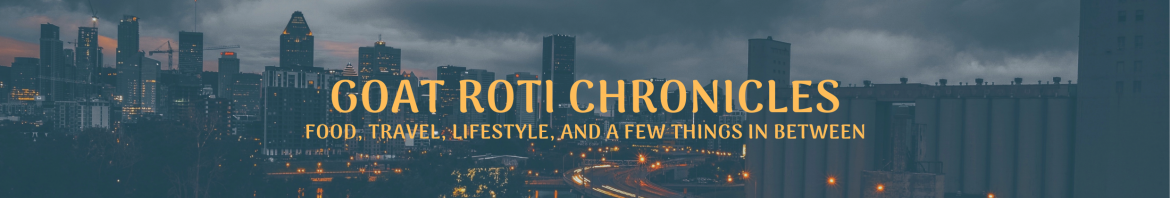







24 comments
Skip to comment form
Interesting! I’ve never heard of this phone. Thanks for the review!
Author
You’re very welcome.
I am using POCO F1 for now, was thinking for an upgrade now.
It seems to be a good option.
I would love to have a 30 Days With The Huawei P30 Pro! Seems so useful with great images.
I can see how these would be a must have for taking photos. But the main problem would be the withdrawal of google support. Does still have an android version.
Author
Yes Google has withdrawn their support but recently the U.S. has relaxed some of the restrictions and Huawei has announced that they’re working on their own OS. I wouldn’t worry too much about that.
These look like some pretty incredible phones. They seem great especially for people who loves taking photos, thank you for sharing!
Author
Yes Huawei is marketing the phone as a photographer’s phone.
I think these things could be good features. Not sure I would deal well with certain time limits I put on myself there. I’m not sure if it would work well as I might just quit them. But it might be useful with my daughter.
Author
Thanks for your comment, but I’m not sure I understand what you mean about time limits.
Very comprehensive review. I’ll keep this in mind when I change my phone
Author
I’d love to hear what type of phone you settle on.
I don’t think I’ve seen a fingerprint reader. I got a new phone today and I am trying to learn the features.
Author
Cool, what phone did you get?
I use iphone but never heard of P30. Sounds to be a good phone.
Author
It’s a very good phone, the camera is the highest ever rated camera on a phone.
Why have I never heard of the P30? This looks sleek and the camera on it looks better than some of the other phones I’ve tried.
Author
The P30 was released a couple of months ago and it’s the highest rated cell phone camera out there.
i am a lover of gadgets, this smart phone sound fun. will consider getting one.
Author
Since you love gadgets then I’m pretty sure you’re gonna love this phone.
I currently own an iphone but i’ve been hearing a lot about the P30 line and have been thinking about it. Great review.
Author
Thank you. If you’ve always owned Apple phones then it might take a little bit to get used to Android but once you do I’m sure you’ll like it.
I’ve been thinking of upgrading my phone and have been eying the Huawei! They’re extremely popular in Europe, and now that they’re coming to North America, I’d like to get one for myself.
Author
I’ve been very happy with my P30 and if a good camera is important to you then I would definitely recommend it.